How to Get Freely Usable Images for Your Site
High-quality images can significantly enhance your website’s appeal and effectiveness. However, using copyrighted images without permission can lead to legal issues and hefty fines. This guide will show you how to find and use freely available images for your website.
Understanding Image Licenses
Before downloading images, it’s important to understand different license types:
- Public Domain: These images have no copyright restrictions and can be used for any purpose.
- Creative Commons (CC): These licenses have varying conditions:
- CC0: No rights reserved (similar to public domain)
- CC BY: Requires attribution to the creator
- CC BY-SA: Requires attribution and sharing under the same license
- CC BY-ND: Requires attribution and no derivative works
- CC BY-NC: Requires attribution and non-commercial use only
For business websites, you should look for images with Public Domain, CC0, or CC BY licenses, or specifically labeled for commercial use without attribution requirements.

Best Free Image Sources
Here are some top websites offering free, high-quality images that can be used commercially:
1. Unsplash
- License: Unsplash License (similar to CC0)
- Highlights: High-quality, artistic photography
- Commercial Use: Yes, without attribution (though appreciated)
- Search Filters: Topic, orientation, color
2. Pexels
- License: Pexels License (CC0-like)
- Highlights: Wide variety of professional photos and videos
- Commercial Use: Yes, without attribution
- Search Filters: Orientation, size, color
3. Pixabay
- License: Pixabay License (CC0-like)
- Highlights: Photos, illustrations, vectors, videos
- Commercial Use: Yes, without attribution
- Search Filters: Orientation, size, color, image type
4. StockSnap.io
- License: CC0
- Highlights: High-resolution photos with search functionality
- Commercial Use: Yes, without attribution
- Search Filters: Date, trending, views, downloads
5. Burst by Shopify
- License: CC0
- Highlights: Business-focused photos
- Commercial Use: Yes, without attribution
- Search Filters: Business categories
How to Filter for Commercial-Free Images
Most free image sites allow commercial use, but some platforms like Flickr or Google Images host mixed-license content. Here’s how to filter for commercially usable images:
On Google Images:
- Search for your desired image topic
- Click on “Tools”
- Click on “Usage Rights”
- Select “Creative Commons licenses” or “Commercial & other licenses”
On Flickr:
- Search for your desired image topic
- Click on “Any license” dropdown in the search settings
- Select “Commercial use allowed” and “No known copyright restrictions” for the most permissive options
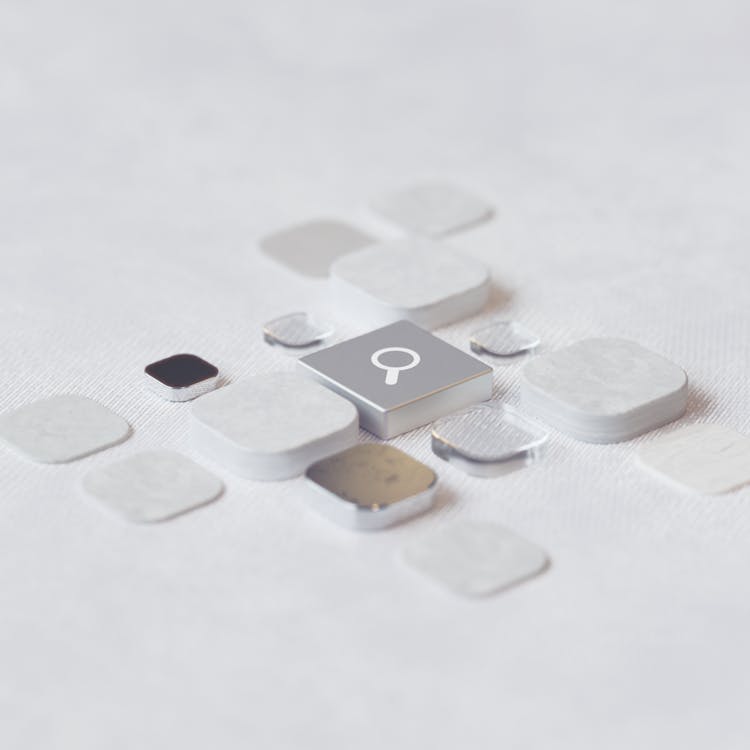
Step-by-Step: Getting an Image URL for Your Website
From Unsplash:
- Search for your desired image
- Click on the image to open it
- Click the “Download” button to see all sizes
- Right-click on the image and select “Copy Image Address”
- Use the copied URL in your website
From Pexels:
- Find your desired image
- Click on the image to open it in full size
- Click the “Share” button and select “Set a link back to this photo”
- Use the generated link in your website
From Pixabay:
- Find your desired image
- Click on the image
- For a direct URL, right-click on the full-sized image and select “Copy Image Address”
- Use the copied URL in your website
Example: Adding an Image to Your Timevise Website
Here’s how to add a free image to your Timevise website:
- Find and copy the image URL using the steps above
- Log in to your Timevise dashboard
- Navigate to your organization settings
- In the Customization tab, paste the image URL where appropriate (logo, background, etc.)
- Alternatively, download the image and upload it directly
Best Practices for Using Free Images
- Verify License: Double-check the license terms, even on “free” sites
- Don’t Rely Only on Search Filters: Review the specific license for each image
- Optimize Images: Compress images for faster load times without losing quality
- Use Relevant Images: Choose images that align with your content and brand
Avoiding Common Pitfalls
- Don’t assume all images on free sites are free for all uses
- Watch for model releases: Images containing people may have additional restrictions
- Avoid using brand logos or trademarked content
- Be cautious with images of private property
Conclusion
Having access to high-quality, free images can significantly enhance your website without breaking your budget or copyright laws. By using the resources and methods described in this guide, you can confidently find, download, and use beautiful images that are legally safe for your business website.
Start exploring these free image sources today to give your Timevise website a professional and engaging appearance!

